SnowSQL is the command-line interface for accessing your Snowflake instance.
The following is a quick "how to" guide for setting it up.
Installation
After logging into your Snowflake web interface, the SnowSQL installer is available via Help -> Download:
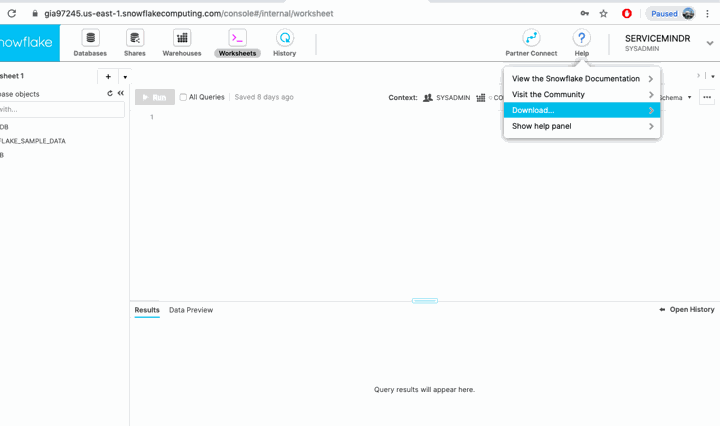
You'll need to select the appropriate version for your machine:
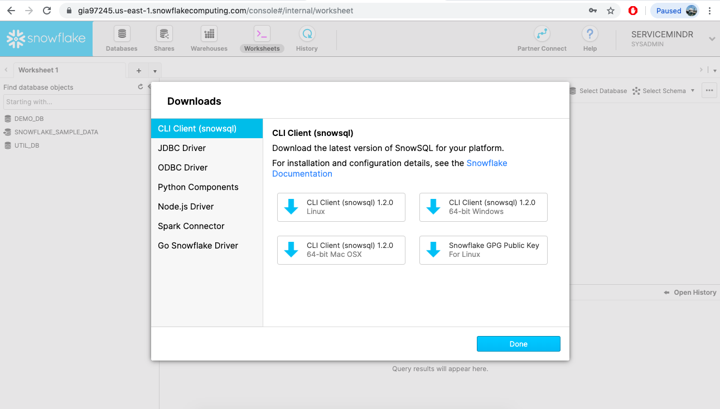
..and install it:
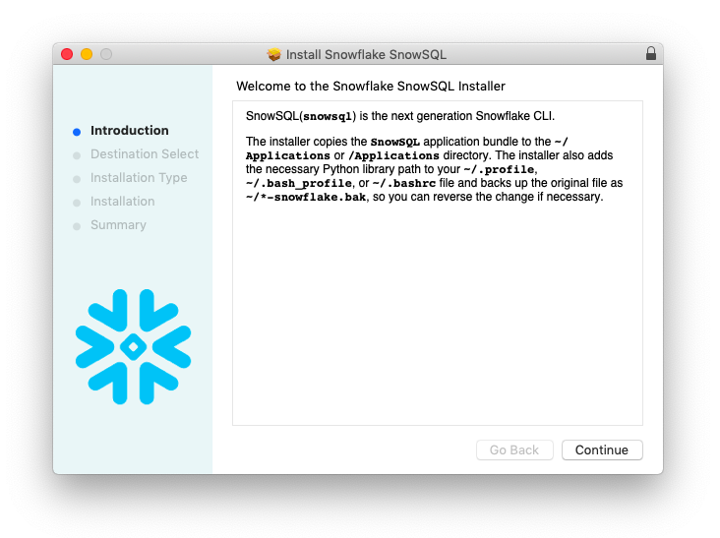
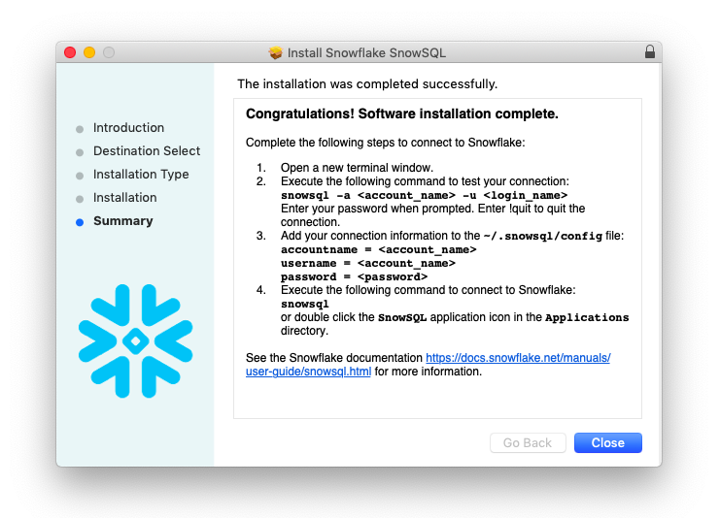
To verify installation, simply open a terminal window and run snowsql. If installed properly, you will receive a list of connection and option flags:
$ snowsql
Usage: snowsql [OPTIONS]
Options:
-a, --accountname TEXT Name assigned to your Snowflake account. If
you are not on us-west-2 or AWS deployement,
append the region and platform to the end,
e.g., <account>.<region> or
<account>.<region>.<platform>Honors
$SNOWSQL_ACCOUNT.
-u, --username TEXT Username to connect to Snowflake. Honors
$SNOWSQL_USER.
-d, --dbname TEXT Database to use. Honors $SNOWSQL_DATABASE.
-s, --schemaname TEXT Schema in the database to use. Honors
$SNOWSQL_SCHEMA.
-r, --rolename TEXT Role name to use. Honors $SNOWSQL_ROLE.
-w, --warehouse TEXT Warehouse to use. Honors $SNOWSQL_WAREHOUSE.
-h, --host TEXT Host address for the connection. Honors
$SNOWSQL_HOST.
-p, --port INTEGER Port number for the connection. Honors
$SNOWSQL_PORT.
--region TEXT (DEPRECATED) Append the region or any sub
domains before snowflakecomputing.com to the
end of accountname parameter after a dot.
e.g., accountname=<account>.<region>
-m, --mfa-passcode TEXT Token to use for multi-factor authentication
(MFA)
--mfa-passcode-in-password Appends the MFA passcode to the end of the
password.
--abort-detached-query Aborts a query if the connection between the
client and server is lost. By default, it
won't abort even if the connection is lost.
--probe-connection Test connectivity to Snowflake. This option
is mainly used to print out the TLS/SSL
certificate chain.
--proxy-host TEXT (DEPRECATED. Use HTTPS_PROXY and HTTP_PROXY
environment variables.) Proxy server
hostname. Honors $SNOWSQL_PROXY_HOST.
--proxy-port INTEGER (DEPRECATED. Use HTTPS_PROXY and HTTP_PROXY
environment variables.) Proxy server port
number. Honors $SNOWSQL_PROXY_PORT.
--proxy-user TEXT (DEPRECATED. Use HTTPS_PROXY and HTTP_PROXY
environment variables.) Proxy server
username. Honors $SNOWSQL_PROXY_USER. Set
$SNOWSQL_PROXY_PWD for the proxy server
password.
--authenticator TEXT Authenticator: 'snowflake',
'externalbrowser' (to use any IdP and a web
browser), or
https://<your_okta_account_name>.okta.com
(to use Okta natively).
-v, --version Shows the current SnowSQL version, or uses a
specific version if provided as a value.
--noup Disables auto-upgrade for this run. If no
version is specified for -v, the latest
version in ~/.snowsql/ is used.
-D, --variable TEXT Sets a variable to be referred by &<var>. -D
tablename=CENUSTRACKONE or --variable
db_key=$DB_KEY
-o, --option TEXT Set SnowSQL options. See the options
reference in the Snowflake documentation.
-f, --filename PATH File to execute.
-q, --query TEXT Query to execute.
--config PATH Path and name of the SnowSQL configuration
file. By default, ~/.snowsql/config.
-P, --prompt Forces a password prompt. By default,
$SNOWSQL_PWD is used to set the password.
-M, --mfa-prompt Forces a prompt for the second token for
MFA.
-c, --connection TEXT Named set of connection parameters to use.
--single-transaction Connects with autocommit disabled. Wraps
BEGIN/COMMIT around statements to execute
them as a single transaction, ensuring all
commands complete successfully or no change
is applied.
--private-key-path PATH Path to private key file in PEM format used
for key pair authentication. Private key
file is required to be encrypted and
passphrase is required to be specified in
environment variable
$SNOWSQL_PRIVATE_KEY_PASSPHRASE
-U, --upgrade Force upgrade of SnowSQL to the latest
version.
-K, --client-session-keep-alive
Keep the session active indefinitely, even
if there is no activity from the user..
--disable-request-pooling Disable request pooling. This can help speed
up connection failover
-?, --help Show this message and exit.
Configuration
As indicated above, SnowSQL has a host of connection params and settings, and allows variable declaration and substitution. You won't need to be familiar with all the options to hit the ground running, but I definitely recommend leveraging ~/.snowsql/config to persist your connection details and personal preferences.
Add your connection details to the connections section of ~/.snowsql/config.
The first few lines of your ~/.snowsql/config file should look like the following:
[connections]
accountname = YOUR_ACCOUNT_NAME
username = YOUR_USERNAME
password = YOUR_PASSWORD
Please note! There are some caveats regarding quote-wrapping special characters and escaping quotes within passwords. For more information, please consult the docs located here.
Add your personal preferences to the [options] section.
I'm OK with most of the configuration defaults, so the only option I typically modify is sfqid. It enables output of snowflake query id's in the summary, which can be quite helpful:
[options]
sfqid = True
Want to be unfriendly? Add:
friendly = False
Want to write to a specific log location? Add:
log_file = your/path/to/log
Want to be difficult? Add:
editor = emacs
(just kidding)
You get the idea. Your mileage may vary.
Lock the file down to you and only you.
If you've been paying attention, you have already realized sensitive credentials are stored in plaintext on your machine. This is not a reason to ?, and is similar to the postgres pgpass file. You'll want to lock it down.
chmod 400 ~/.snowsql/config
Summary
SnowSQL is pretty easy to set up and start using, and you'll probably find it quickly becomes critical for development and database administration workflows. After installing the tool and becoming familiar with how it is configured and utilized, you'll be well on your way to a pleasant experience.